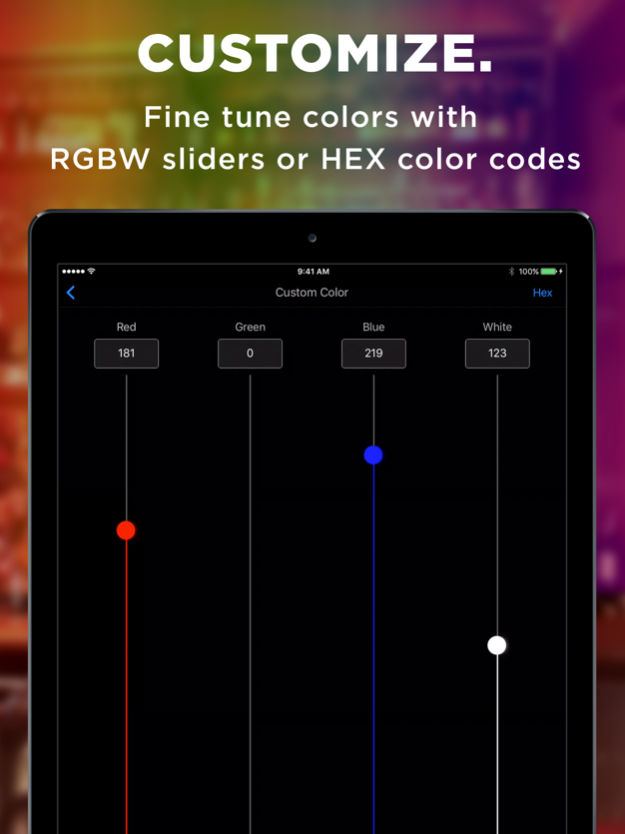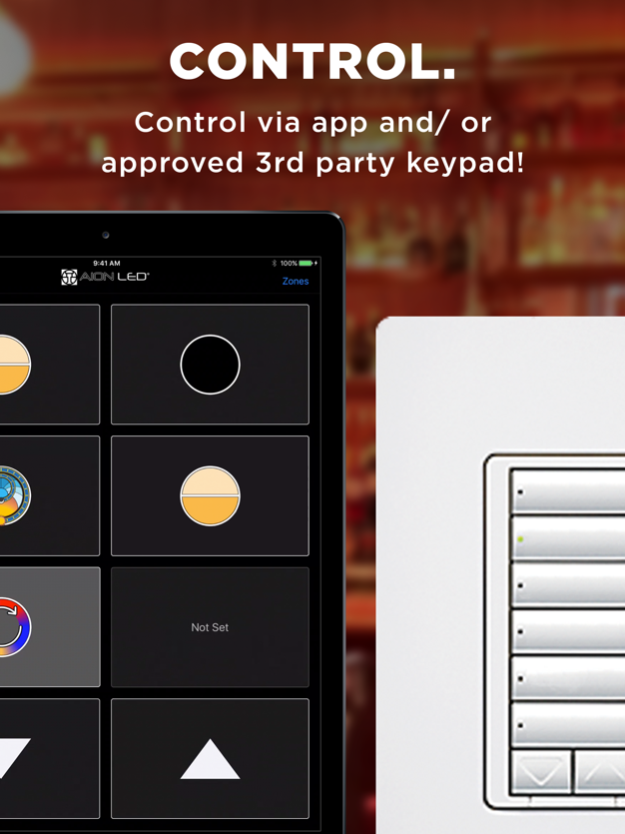Aion LED Dynamic Tuner 1.2.0
Continue to app
Free Version
Publisher Description
Added support for light intensity settings and changing dimmable button numbers.
A breakthrough in technology, Aion LED Dynamic Tuner Module & iOS App gives lighting professionals, installers and end users the power to configure, control and customize the performance of Aion LED brand Dynamic Color and Dynamic White LED Lighting systems, from the convenience of the iOS platform.
US Patent Pending.
The Dynamic Tuner App requires the purchase of an Aion LED lighting system and Aion LED "Dynamic Tuner Module" to function. -Sold separately, not included. Dynamic Tuner can be paired with Aion LED's Patent Pending technology to create previously unattainable results.
Features:
Full Spectrum Color Tuning
Aion LED's RGBW+™ can tune millions of colors including pastels and popular temperatures of white colored light ranging from candle light to daylight white. In addition to color and white, RGBW+™ can produce warm dimming effects with white light (aka: Dim to Glow™). Aion LED also offers a fixture preset for its white Dim to Glow™ system when warm dimming is desired, but colored light is not. In addition to simplifying and standardizing lighting effects for ease of installation, DTM always provides repeatable results.
Colors can be edited, saved and reproduced within various screens of the app. Rounding out the color tuning aspect, a full-featured Color Cycle preset provides users with the ability to cycle custom colors at various rates.
SunDial™
In addition to scheduling lighting events by the time of day, SunDial™ uses iOS' Location Services to automatically coordinate lighting cues with the user's position relative to the earth and sun, time of year and time of day. SunDial™ emulates daylight and is popularly used in circadian rhythm applications.
Integration
Aion LED's DTM system can be triggered and controlled by approved, popular 3rd party keypads or with Aion LED's own Decora™ type keypads. Installation is simple and only requires one Cat5/6 data cable in many cases. Integration is a breeze with a dedicated integrations page that only requires an IP address, device ID and button number for each feature. Users can still use their favorite control's proprietary scheduler, keypad or even app! 6 buttons can be programmed with one of 4 preset types for each zone indicated and each button can be layered with many features per press including cycling through multiple scenes on one button. The same button can be integrated into a scene with other lighting types and loads.
Smooth & Consistent Dimming
Dims down to 0.1% before a soft off, creating the ultimate dimming experience.
Jun 23, 2022
Version 1.2.0
Added support for light intensity and modifying dim button positions
About Aion LED Dynamic Tuner
Aion LED Dynamic Tuner is a free app for iOS published in the Food & Drink list of apps, part of Home & Hobby.
The company that develops Aion LED Dynamic Tuner is Aion LED, Inc.. The latest version released by its developer is 1.2.0.
To install Aion LED Dynamic Tuner on your iOS device, just click the green Continue To App button above to start the installation process. The app is listed on our website since 2022-06-23 and was downloaded 1 times. We have already checked if the download link is safe, however for your own protection we recommend that you scan the downloaded app with your antivirus. Your antivirus may detect the Aion LED Dynamic Tuner as malware if the download link is broken.
How to install Aion LED Dynamic Tuner on your iOS device:
- Click on the Continue To App button on our website. This will redirect you to the App Store.
- Once the Aion LED Dynamic Tuner is shown in the iTunes listing of your iOS device, you can start its download and installation. Tap on the GET button to the right of the app to start downloading it.
- If you are not logged-in the iOS appstore app, you'll be prompted for your your Apple ID and/or password.
- After Aion LED Dynamic Tuner is downloaded, you'll see an INSTALL button to the right. Tap on it to start the actual installation of the iOS app.
- Once installation is finished you can tap on the OPEN button to start it. Its icon will also be added to your device home screen.